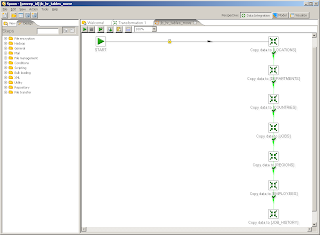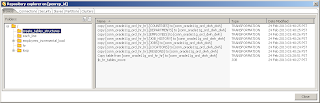Select "File", "New" and "Transformation" option. When the transformation is open click "Tools", "Wizard" and "Copy tables".
When the wizard is open select a source and target database connection to use.
Choose tables that need to be created and click "Next".
Choose a proper job name, point directory to the “create_tables_structures“ folder and click "Finish".
The job is created.
After job is run, tables will be created and data copied to a new schema.